Don Hammer
MI Consultants Group LLC supports the broader healthcare community with Medical Informatics advisory services.
MI Consultants Group LLC supports the broader healthcare community with Medical Informatics advisory services.
Disclaimer: The views, thoughts, and opinions expressed by guests on this podcast are solely their own and do not necessarily reflect the views or positions of their employers, affiliates, organizations, or any other entities. The content provided is for informational purposes only and should not be considered professional advice. The podcast hosts and producers are not responsible for any actions taken based on the discussions in the episodes. We encourage listeners to consult with a professional or conduct their own research before making any decisions based on the content of this podcast
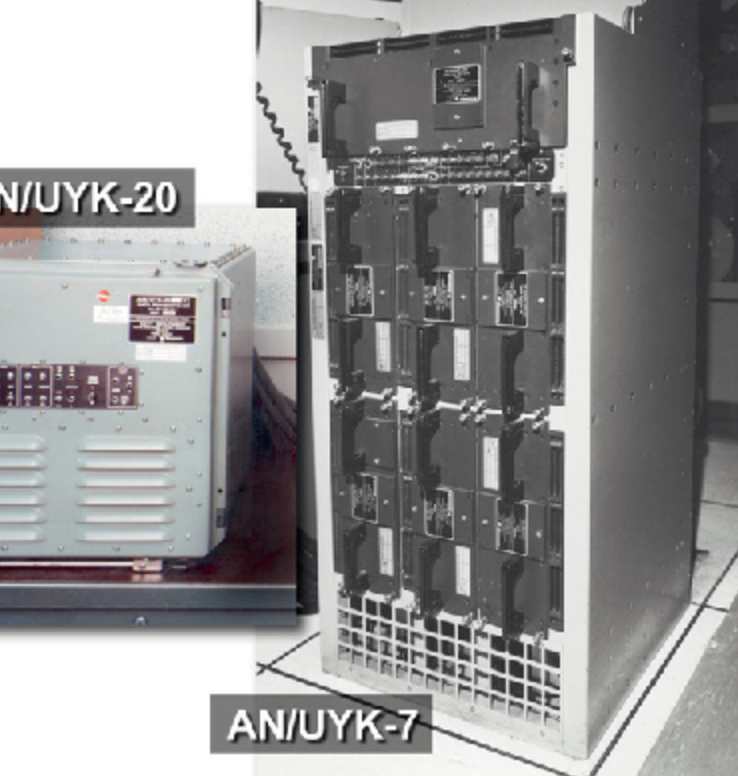
3 Key Takeaways
Episode Show Notes
Don Hammer and Phil Howard discuss
Transcript
Speaker 0 | 00:09.524
All right, everybody listening, welcome back to Dissecting Popular IT Nerds. Today, we have with us Don Hammer on the show. And Don, welcome to the show. You’ve got, I would say, what, 20 plus years of IT experience?
Speaker 1 | 00:24.830
All starting in the 80s. It’s actually… Much longer than 2020 and just in what would be commercial IT, but starting back in the early 80s with computer mainframes, YUC7 computers. I’ve actually, in my history, seen core memory. I’ve seen disk files measured in megabits and run in a platter 1,500 RPM with hydraulics actually running disk access. So some of those technologies. were, you know, back then, you know, 60s technology still used into the 90s in naval submarines, kind of interesting.
Speaker 0 | 01:06.795
Original GoldenEye 007 times, you know, not GoldenEye like on Nintendo. So, yeah, I got to ask you then, what was your first computer as we always do, you know, shoot?
Speaker 1 | 01:21.607
Well, the first computer I worked in the Navy was a Yuc7, but for my own personal, uh you know when i started playing with computers the commodore 64 um uh and his head is after is this after the yuk7 or is this uh i mean i’m still using i’m still using the yuk7 yuk7 was it was a navy mainframe uh used on when i retired and from the navy in 2001 that same computer obviously gone through some upgrades and some additions it was still being used in in 2001 when i retired from the navy and the submarines i was on so um
Speaker 0 | 01:56.092
So that’s pretty cool. Give me an idea. Like what, you know, what kind of computer technology did we have on submarines back then? You know, what was it doing? Are we talking, you know, charting and stuff or running operations? What was it doing?
Speaker 1 | 02:10.284
They had a couple different of the computers. One of them primarily was for fire control, weapons employment. You know, people think fire control is putting out fires. No, we made fires. And then the other, there was a… an identical computer to run the sonar system. So between those two systems, took all the sonar information through the sonar computer, ran it into fire control, and we brought in inputs from the rest of the ship for speed, depth, you know, all those type of parameters you need to do targeting.
Speaker 0 | 02:40.839
Nice. So bouncing stuff back, back and forth the sonar, and then targeting with the Yuc7. Yeah,
Speaker 1 | 02:47.946
and they were both Yuc7 computers. Sonar had their own identical, and it brought all the target data into the fire control computer, and that’s what actually did the targeting based with all the other inputs from the ship.
Speaker 0 | 03:00.481
So did you actually spend time on a sub underwater working on these?
Speaker 1 | 03:06.846
Quite a few years. I was actually in my career. Was that time spent? No, no. I spent basically in a 21-year career, I had 12 and a half years. of sea time on five different boats, fast attack boats over my career. So I worked on them in port and I’ve worked on them underway under very interesting conditions because we’re running pretty much blind with no fire control. So what do you mean?
Speaker 0 | 03:37.391
Explain. What do you mean running blind?
Speaker 1 | 03:39.973
Well, the thing you always like to do, the big things, and you’ve heard the issues where, you know, submarines have come up and accidentally run over surface ships. Well, you want to know where stuff is. And if you don’t have any way to track those targets, it becomes a much more painful and manual intensive process of making sure you don’t run something over when you have to come up.
Speaker 0 | 04:00.108
Okay. And my cousin actually is in the Merchant Marines. He’s been in Merchant Marines for a long time. Spends like ridiculous times out at sea. Did you have to spend, you know, eight months at a time out on the ocean or underwater?
Speaker 1 | 04:14.140
Yeah, no, we normally didn’t spend more than a month, month and a half on fast attacks underwater. But I’ve done six months away from home port, you know, at a time, you know, we’ve been different port calls and things, but, you know, six months away from, you know, from family.
Speaker 0 | 04:28.972
Gotcha. And he was actually telling me that a lot of times you don’t even know where the subs are because they kind of like, at least some of the nuclear subs, I don’t know how much info you have on this, that sometimes they just sit at the bottom and completely shut down.
Speaker 1 | 04:40.101
Yeah, I don’t really want to get into that.
Speaker 0 | 04:43.364
Okay. So, okay. So first, so computer Commodore, first computer was Commodore. Kind of give me just a brief history of how you, you know, kind of came up from there. Like what was the, what have you seen over time? Like what would you say is the most? exciting jump in technology that you’ve seen over the years?
Speaker 1 | 05:05.180
Well, starting with the Commodore 64, you know, and then moved to an Epson Equity one, which had nothing but floppy disks. You know, you used to run WordPerfect off, you know, four or five floppies, you know, put the disk in when it asked for type thing. And then moving to be able to actually have hard disk where you actually had storage. And I do remember one of the biggest lies in the world ever made by Bill Gates, you’ll never need more than 640K of RAM. I do remember that discussion. So years ago, I actually wrote an article or a paper for, I forget why I wrote it, but it basically was titled The $3,000 Computer. I always found it very interesting that every time new technology. was being introduced. If you want to buy into that latest technology, that’s about a $3,000 computer. And I still think that pretty much holds true today. You can buy stuff much less expensive, but if you’re really trying to buy the latest and best technology, it’s about $3,000.
Speaker 0 | 06:11.098
It’s definitely so with Apple. Like if I want to go get a new Mac, it’s definitely three grand. I’m at least shelling out $3,000. And I could shell out more if I wanted to probably.
Speaker 1 | 06:23.302
And absolutely, if you’re looking at a good high-end business system, it’s not hard to get into a $3,000 computer, especially if you start talking gaming. That’s a whole different discussion.
Speaker 0 | 06:34.205
Yeah, and same thing with my iPhone. I’ve got to at least shell out $800 to $1,000 every time I want to get a new phone. They just make that happen. I think they engineer it that way, right? It has to last whatever the lifespan is. Okay, so we’re… We’re… throwing in floppy disks five at a time. I certainly remember saving one or two papers, whatever I could on one disk and having a whole list of those disks. But what do you think has been the biggest, what’s been the biggest technology jump for you since you’ve seen pretty much all of it since the dawn of the internet? I mean, what do you think’s been the biggest, the biggest jump?
Speaker 1 | 07:15.329
I, you know, it’s. It’s just as the technologies improve, things have gotten smaller and smaller. You talk about your iPhone. Your iPhone probably has more power than that first Yacht 7 computer I dealt with on Submarines.
Speaker 0 | 07:28.538
It’s crazy.
Speaker 1 | 07:29.639
So as the technology continues to miniaturize and improve, it’s driven down costs. It’s also driven down it’s driven up you know, processing power, storage power. You know, you look at a, I haven’t even looked at the latest size of USB sticks, but I think the last time I looked, 128 meg, 256, you know, I’m sorry, 128 gig, 256 gig and a memory stick.
Speaker 0 | 08:03.514
And why are we even carrying those around anyways? I think one of the biggest, I mean. One of the biggest jumps is with infrastructure in general and just broadband speeds in general, the ability to transfer data and operate on data, the amount of data that is out there and can actually be used now is amazing.
Speaker 1 | 08:26.789
Yeah, and there is a lot of data, but one of the big challenges, how do we effectively use it? How do we sort through all the chaff to find really the kernels you’re looking for?
Speaker 0 | 08:39.094
Yeah. So, so with that being said, what, what do you think for, and I’m speaking mid market here, not, you know, not enterprise where we’ve got a thousand different guys, not small business where it’s, you know, I’m talking more kind of like the mid market IT managers, 200 users to say 2000. What do you think are some of the biggest challenges for IT managers, IT directors nowadays?
Speaker 1 | 09:07.822
I really think the biggest challenge, it depends what type of environment you’re in. Coming from a manufacturing environment, the biggest challenge was trying to convince the manufacturing environments that IT was a valuable part of that business, not just a resource drain. You know, trying to, you know, I’ve worked a lot where there’s a big lip service to security. You know, they see the… the articles in the newspapers and you know they ask you know are we secure from that and it seems like before you actually give them the answer they moved on to something else well the answer is of course no but um it’s always a maybe maybe it’s yeah and maybe yeah we’re doing our best with you know the resources they made available um So it’s, it’s very, you know, that’s, you know, one of the, one of the challenges, one of the other challenges I really see, I really see is trying to, just trying to stay current with, you know, with the latest, I’m not even going to say the latest, let’s stay current with version 2.0,
Speaker 0 | 10:15.098
version 3.0,
Speaker 1 | 10:16.679
something like that. No, I’m also talking more from a hardware perspective too. Just try, just try to keep your infrastructure current. Unless you are ready to buy into the full lease model and stuff like that, when you buy something, it becomes a challenge to keep that current because there’s been an investment made.
Speaker 0 | 10:38.305
It’s particularly challenging in manufacturing because you probably have whatever it is, label makers, machines, producing things that software has been written for years ago that sits on… an IBM AS400 or something like that. You’ve got custom software that was written literally decades ago, and where do we move that to?
Speaker 1 | 11:06.366
And the other part of that is when you’re dealing with a manufacturing environment that doesn’t understand software because their process doesn’t use any in the first place. Coming from a paper maker. So I’ve had the discussion, well, we’ve had this dryer can that’s been running for 60 years. We haven’t had to touch it. Why do we have to touch computers every three years? You know, so that’s, you know, that’s another part depending on your thing from the manufacturer. I will tell you that I did see, I’ve seen more of the process control. They’re really into the process control, which is really a valid point. Because one of the big things when I… Through the years, it’s like they had no way to find any history of what was happening on the lines. And how can you improve a process if you have no idea what happened five minutes ago, much less last week?
Speaker 0 | 12:02.665
And that’s where the data comes in. So, but keep going.
Speaker 1 | 12:06.728
And that’s where I’ve seen a large growth, even in the manufacturing environments, to bring on the process control engineers and the process technicians to be able to. put sensors and to be able to collect this data, to feed it in, to be able to really get a handle on what their systems are actually doing, you know, you know, day by day, week by week. And that I think is one of the biggest, I think it’s one of the biggest things I’ve seen in the places I’ve worked that, you know, this, this is really a, this is the really the focus of the operations team and then of the, of the, senior management. What they kind of miss is that this all has to ride on some type of IT infrastructure that they’re just now starting to wrap their head around that it all plays together.
Speaker 0 | 13:03.028
So we’ve got a process, which is obviously very important. We’ve got operations that’s involved in that process. We have IT as far as the network connecting to XYZ sensors or whatever’s going on. And then we’ve got engineering slash software dev to do something with whatever data that we can collect to make the process tighter and move better, faster, produce better, basically. Right. And a lot of times there’s kind of this problem that we run into a lot or that I’ve seen a lot where you have a… nothing against sales reps and trying to keep the industry and perceived dying economy alive, but a lot of times you have a top-down solution slash decision where you’ve got executive management that decides to, I don’t know, purchase a new CRM or whatever it is and then hand it off to IT to implement, which I think can be catastrophic to the business in the future if IT is not involved at… the table. I mean, would you agree with that?
Speaker 1 | 14:13.023
Oh, absolutely. I’ve seen multiple. I actually had, it was a number of years ago where, you know, I was approached by one of the business units and they say, well, you know, we have this system, you know, we need some help with. And I thought they were evaluating and it wasn’t until, you know, a couple of weeks later, they’d already purchased it with, you know, and then we’re trying, IT is trying to implement a system that Um, there was no technical, you know, look at this thing before they brought it in to see how it integrate with their other systems. Um,
Speaker 0 | 14:49.164
so why do you think that happens? Is it just, um, is it whose fault is that? Is it, is it, is it, is everyone’s fault or is it kind of an old school mentality? I mean, whose fault is that? And how can IT? I mean, I guess hold their hand up more, get out of the server closet, you know, whatever it is. I mean, yeah, we can keep showing up for our job every day. But I mean, really this type of, and I don’t like to, you know, lead on fear and stuff like this, but I think people do need to fear making bad decisions like this.
Speaker 1 | 15:19.725
Well, it absolutely, IT is, you know. at that point was partially to blame for this because part of, you know, the old school IT, at least in our, in where I came from, was that we didn’t really work well with the other business units.
Speaker 0 | 15:38.721
Why is that?
Speaker 1 | 15:39.222
We didn’t, I don’t, I won’t really, I don’t really understand the whole piece, but we didn’t communicate well. So all of the business units saw IT, you know, if you’re, you know, probably most people familiar with Dilbert Mordack, the preventer of information systems. That was kind of how we appeared to come off, that we were there to prevent them from doing things.
Speaker 0 | 16:06.288
A.K.A. also the sales prevention department for the sales teams that are completely separated from IT. IT was known as the sales prevention department if you weren’t allowed to, I don’t know, use your cell phone however you wanted to. or download some kind of app or, you know, some kind of shadow IT activity of some sort. IT quickly became the sales prevention department. And then you’ve got the old, you know, the Sirenet Live, you know, classic IT director, you know, that’s just, you know, get out of my way.
Speaker 1 | 16:40.214
And what we had to work with over the years was to, you know, when I took on a role as a manager, one of the things I tried to do. it was working more with the operations team to get out there to talk with them, to understand what their challenges were. You know, what can IT do to help? But you have to start that communication yourself. You know, you have to start reaching out. What can we do to help you? You know, let’s work together. You know, I understood they had challenges, but I didn’t know what they were because there was never any real communication. So, to me, one of the most important points of IT, and I don’t care if it’s a network administrator, if it’s a manager, the director, you need to talk with the people around you to understand what their pain points are. And let’s see if we can figure out a way to fix those pain points for you.
Speaker 0 | 17:32.550
It’s certainly one thing in business. It’s another thing when you’re on a sub and lives are at stake or any other type of warfare where communication probably is really, really important.
Speaker 1 | 17:43.394
And I’ve already moved past the sub piece. So most of this really doesn’t apply. Everything. Everything in a sub, you know, at least back in my day, it was mandated, it was dictated. We even had, as far as the configurations we had, wouldn’t even allow people to do permanent modifications of their own desktops. So, you know, that’s a whole different discussion. But, you know, around, you know, working in, you know, in today’s environment, I think that, you know, communication, you know, talking with what do people need and what do they need IT to help them with. really goes a long way to start in those discussions to avoid those shadow IT pieces.
Speaker 0 | 18:21.919
Yeah, it’s interesting how shadow IT is a thing now. Back in the day, it was more ignorance and people not knowing how to use systems, whereas newer generation, millennials, etc., have a vast level of experience with technology. So it’s almost like it’s an opposite. It’s people are bringing a vast knowledge of… all different types of technology that they may use or want to use to the table. And now IT directors or IT managers have to say, hey, look, you can’t just bring anything and everything you want to use to work and use it however you want. There’s kind of an interesting dynamic there, don’t you think?
Speaker 1 | 18:59.317
Oh, yeah. In fact, I was just remembering the worst piece of shadow IT we ever had. I was, we were looking around and realized one of our operations team, because they wanted to provide access to one of their outside services. partners, they dropped a DSL line right into our network. We had no idea it was there.
Speaker 0 | 19:19.704
How? They just ordered it up and had it delivered or what?
Speaker 1 | 19:23.506
Yeah. They ordered up, had it delivered and put it right on our network. This was a number of years ago, but it was very-To do what? They wanted, again, we had a partner that was providing support on some process equipment we had installed in our network and they wanted to give that partner the ability to look at this at any time so they are vpn-ing and they weren’t even they weren’t even vpn-ing in there was there was no security at all it was just a live connection a point to point yeah point to point well yeah
Speaker 0 | 19:58.445
well the dsl line but however they were okay yeah yeah uh okay so what happened you Did you guys notice right away or I mean, Oh no, no, it turned up or what happened?
Speaker 1 | 20:08.794
It, well, it was there. It got, we, I don’t know. I honestly don’t know. It was probably there six or eight months before we, we actually realized it was there. And then it was like, yeah, we unplugged it and said, you guys can’t do that. So then, and then that was a discussion. How can we work with you? to, you know, provide the needs that you require. And that’s, you know, after that discussion, we were able to set them up with a, you know, a company approved VPN connection and they ended up with the same thing.
Speaker 0 | 20:36.839
That’s actually a really, that’s a great story because most enterprise companies, and I see it every day, all day, when we do audits and things like that, and we’re finding, you know, literally, you know, thousands of bot lines just… connected to old modems and stuff sitting in closets. I mean, there has got to be tons of just live connections. It’s one thing to hack into an environment, but there’s got to be just tons of just real, just live connections that people can just be sniffing packets on or connected right to people’s networks everywhere.
Speaker 1 | 21:13.697
Yeah. And if your company’s been around for a number of years and you change your technologies from… like you talk about the POTS lines and modems and then potentially move through ISDN lines and then into MPLS and then even on into DMVPN. As you move through these technologies, I was even looking at this, realizing that I was still paying for ISDN lines that were still connected. They weren’t active. But, you know… that’s one of the challenges with some companies is just trying to, as you’re moving through and as you’re removing services, you’re making sure the services, the infrastructure, everything’s actually removed.
Speaker 0 | 22:01.006
Yeah. That’s a, and that can be big when you get into really 20,000 plus users. There’s, I mean, I’m not going to even get into healthcare because hospitals are, you know, big, huge hospital networks are kind of a nightmare. And you can imagine. Quite frankly, I just think some people just don’t care. It just sits by the wayside until someone wants to make it their job. Give me a little bit on that communication then. So is communication so important? What’s your philosophy with end users and talking to end users? I mean, would you prefer people always open up a ticket? I mean, a strict ticketing type of strategy? You know, walking by people’s desks, talking with people. I mean, do executives get kind of like a bat phone, get like a red line bat phone that they call into IT at any time they want?
Speaker 1 | 22:54.707
Well, from a service perspective, you know, trying to support your end users. It is a real challenge, you know, if you have your help desk environment, you know, in the same spaces. the majority of your users. You know, one of the favorite terms I’d like to use is drive-bys. So, that person’s trying to work, you know, through a ticketing system and then all of a sudden they get the person who just walks up and just kind of jumps everything, you know, the phone calls, you know. A drive-by,
Speaker 0 | 23:33.577
literally a drive-by.
Speaker 1 | 23:34.858
Yeah, it’s a term that I’ve kind of coined and I’ve actually talked with other people and they… They’ve either used or they like it themselves because it really is, and it happens to the entire team. It doesn’t matter if it’s a help desk. It doesn’t matter if it’s an administrator or even the managers. You’re focused on trying to accomplish a goal. I’ve had days where I had one thing I wanted to get done that day. By the end of the day, because of all of the other things that have come up, I never did complete the one thing I started with in the morning.
Speaker 0 | 24:08.200
Because of all the drive-bys, you were riddled with bullets and left to lay on the floor, kind of bleeding to death. I just like that visual.
Speaker 1 | 24:18.169
So,
Speaker 0 | 24:18.489
the drive-by is like, you know, an IT drive-by. It’s great. And it does. Every interruption takes you at least five to seven minutes away off of task, off of whatever task. So, I guess that’s a better follow-up question then is how do you stay on task? How do you… you know, how do we manage these drive-bys and how do we stay on task? Do we put up a big sign that says, don’t bother me right now? I know that you would like to clean the fuzzy ball off of your old mouse and need a new mouse. But, you know, like, how do we manage that?
Speaker 1 | 24:48.471
Well, some of the things that, to make it easy, a mouse or keyboard that’s not working, those are throwaway items. You know, I’ve worked to put those out. And turn those types of things completely over to the office supplies people. Hey, let’s put them in a shelf. Anybody who needs them, they come get them. It’d be nice if you would tell the person who orders stuff to reorder it or have that person check their stock.
Speaker 0 | 25:18.843
So delegation, in other words, delegate everything you can possibly delegate. What’s the best thing you’ve ever delegated? Just out of curiosity. What’s the scariest thing you ever delegated and didn’t want to let go of, but you’re like, okay, I’m going to do it.
Speaker 1 | 25:30.818
Well, that goes to when I hand it off my firewall duties to someone else. It’s always a scary thing when you hand someone else, you know, that very critical, you know, that function. So, you know, and there’s been once or twice I’ve had to go in and look and say, why did you do that? So you can always delegate responsibility or the busy work. Well, you know, but back to the user piece, one of the things that’s probably the most important is to try to do your best to train everybody on the routine stuff. You know, we’re putting together a knowledge base on those routine tasks. So it doesn’t matter how good of a knowledge base you build. The next thing you have to do is you have to communicate that that knowledge base exists. You know. I’ve been working directly with the people at my site, and I’ve had them come up and ask me, and I said, well, did you know we have a knowledge base? And, well, no, we didn’t. Basically like a wiki,
Speaker 0 | 26:43.865
something like that.
Speaker 1 | 26:44.786
Yeah, kind of like a wiki. But they could go in and they could easily search for one of the two biggest things that people always ask for is we used… basically the ability for people to use Adobe to self-sign documents, Adobe Reader to self-sign documents. Well, because it’s cert-based, it expires every year. So that’s a common occurrence. Anybody who has to sign documents, you know, always has to, you know, every year do that. And even I, in IT, I always have to refer to that document because I never, you know, I never remember all the steps either. The other thing is, you know, as you… replace a computer. You know, there’s always a few things. One of the big things is how to add a printer. So those are all of those routine tasks. And first you have to train the people that the knowledge base exists. The other very important fact is to get your help desk to actually understand what the majority of the routine time sink is, those actual requests coming in versus an incident. Get those requests coming in, figure out what those common requests are, and create the knowledge-based articles. One of the things I had for my team was if there was a knowledge-based article that could resolve an issue, that request, then in my mind, a perfectly acceptable solution was to take that ticket, point, create a link, some type of pointer at that knowledge-based article and say, Here is how you can fix this issue or perform this function, whatever you’re trying to do. And then mark that ticket. And we had a couple different statuses. We always like to use resolved because what it would do is it would send a closing ticket to the requester. But it would actually kind of keep it in an open status for two days. So if the person didn’t understand or had a problem, if they reopened it, automatically reopen, we could deal with it. But if they didn’t. If they were good with it, they didn’t touch it, it would automatically close in two days. For me, that was instead of spending time to follow up and say, did this work? Just give them, you know, in my mind, if that person felt that it was better than 95% that this would resolve their issues, that was an acceptable outcome without having to spend extra time interacting. You know, it’s great to interact with people. But when you have, you know… a lot of open requests that still need to be serviced. Let’s, let’s optimize what we’re trying to do.
Speaker 0 | 29:26.089
Yeah. You know, be proactive. It’s almost like, Hey, if we keep seeing this ticket come up, you’re almost making me think like there needs to be like an inner company, weekly it newsletter of some sort that, you know, gives an example of like three tickets that are the most common type of things and how to avoid them or something like that.
Speaker 1 | 29:43.618
Yeah. And, and, you know, in the, in the past we, we tried the newsletter thing, but it just, it’s, When you’re running a real lean IT department, trying to find someone to keep that up, we actually tried to do a monthly and we dropped it quarterly. And then the person who was maintaining that retired.
Speaker 0 | 30:00.373
So it was just more work to do. That’s a good point. Why layer more stuff on your plate? Maybe it’s more, well, nowadays, maybe it’s more like a team’s group or something that’s quicker.
Speaker 1 | 30:12.901
And we were trying to move some stuff. We were bringing in digital signage and we were trying to… Get some of those routine things up on our, on the digital signage as well. So we could also be, you know, a participant in, you know, spreading information out through that method.
Speaker 0 | 30:30.554
What do you see is the biggest challenges over the next? I don’t know, three to five years in the, let’s just say, manufacturing space when it comes to IT? What are the biggest challenges coming up?
Speaker 1 | 30:44.836
Well, the challenge, one of the ongoing challenges, and it’s probably still the biggest challenge, is just to try to stay current. And what I mean by that, so, you know, again, we talked about not doing a very proactive replacement. So we’re dealing with older operating systems, you know, with the newer security concerns coming out. Windows 10 with its advent of, you know, one of the biggest challenges we had with its every 18 months having a new feature pack roll out. The concern, and it got us a couple of times, is that new feature pack rolled out. It broke other applications, our antivirus application. It broke our VPN application. So as we’re trying…
Speaker 0 | 31:36.436
Just creates like a ripple effect of issues that need to be fixed.
Speaker 1 | 31:40.037
Yeah. So we, you know, we roll out the automated patch and now we’re going to spend the next, you know, basically I got one person spending the next week of having to go through and upgrade all of the antivirus servers and then, you know, pushing out that update and, you know, same thing with the VPN. And it… It is a ripple effect. You know, when you push these out, what are you going to break when you do it?
Speaker 0 | 32:07.767
So isn’t that one of the biggest benefits? I mean, this is what I see one of the biggest benefits to the some, not all cloud applications and migrating some things to the cloud where you have kind of this real-time update going on. But is that going to just create the same break pattern as far as you see it? If you can afford or if the CapEx, OpEx model makes sense?
Speaker 1 | 32:32.052
Well, it really depends on what your model looks like. And people say, oh, go to the cloud. It’s, you know, you can save a lot of money. You know, our environment, 200 servers, some of the servers can be combined, you know, gotten rid of. But when you’re dealing with server-centric applications, you know, that application has to run on its own Windows-based server. Now all I’ve done is taken those same. um, and they, they’re already, uh, virtualized, you know, in, in a virtual environment already on premise. I move them, I move them up there. Now all I’ve done is move from my, my own virtual environment up to another virtual environment. I still have potentially the same number of servers that are still running a windows OS that I still have to patch. So, you know, I haven’t really seen where, and we’re just starting to look at that. I really haven’t seen. how that’s going to buy me a lot. Now, if you start talking about, you know, running, you know, application servers where you can run everything in one, now you’re only dealing with a single server. You know, I just haven’t really vetted out how that virtualizing is going to help me. The one place I do see virtual, or where I see cloud really help was the Office 365 space because Office 365, if you’re running your own server, your own Exchange server, your own Skype for Business servers. You know, you’re dealing, you know, I think we are eight to ten servers to support that environment. And all of those servers need all their own individual patching. But moving to Office 365, that’s a big win there because we get rid of all the on-premise infrastructure, all of the individual server patching, and now that all gets turned over. you know, to Microsoft, you still have to kind of pay attention to what they’re doing. I’d seen a couple of the Microsoft patches create issues for us, functions we’re doing, but it’s, you know, it’s the nature of the beast. If someone’s patching something and you have some custom applications or some things, you know, you may still run into issues, but I really see the Office 365 as a place, I think, that IT environments can gain the most bang for their buck by being able to get rid of that on-premise environment altogether. Yeah.
Speaker 0 | 35:07.107
What about phone systems?
Speaker 1 | 35:12.486
Phone systems, it really depends because one of the challenges of being a manufacturing space, if you’re strictly an office space, absolutely, go to a soft phone, you’re good. But in a manufacturing space, one of the challenges is how to deal with those space phones. The phone that’s sitting hanging on that control booth wall with nothing, it’s just nothing but a phone.
Speaker 0 | 35:36.519
Yeah, like a lobby phone or some kind of paging phone or, yeah, just… random kind of just pieces of equipment there. Well, I mean, why not? I mean, and obviously I’m asking very selfishly because I am a cloud voice guy. I mean, that’s my specialty, but I’m just curious, you know, what you think. So you’ve got a, you’ve got a warehouse, you get a bunch of phones sitting on poles out there. They don’t necessarily need a soft phone. I mean, they don’t, and you don’t need a soft phone to be in the cloud. You can still have. You know, you can still have a physical phone out there. You just don’t have the PBX. You just don’t have a big box in the closet anymore. You don’t have a PBX to manage and you don’t have all that kind of clunky move ad change request type of thing. Like we were, I think we were talking last week where you said, Hey, I’ve got a new employee starting on Friday. Can you give me a phone for him? And it’s Thursday or I got a new employee starting on Monday and it’s Friday.
Speaker 1 | 36:27.481
Okay. I think it is a way to go because the other thing would be nice to also get rid of that voice environment I have scattered through three sites.
Speaker 0 | 36:37.237
It’s another silo. I mean, you’re going to get extension dialing across locations. Now, the argument that I think just comes from maybe just not knowing or ignorance in general is I hear from a lot of IT directors and managers that, well, the cost is so much higher to move to the cloud. But most of them don’t realize that there’s numerous providers out there that will still separate SIP trunks from… um user extensions i guess so you can still kind of run that old phone line model if you’re not a very heavy voice usage organization you could still have 200 extensions and say 23 you know 23 lines or 23 trunks or if you had a pri you could still you know cut down to 23 and
Speaker 1 | 37:17.939
and you know and that’s something you know i just started looking at it it it was something that i i do find very interesting i’d love to get rid of the on-premise voice environment So I had started to look at what are the options. And then, you know, as, you know, the Office 365 migration, it got to the point, I actually, I no longer had a hard desk phone on my phone anymore.
Speaker 0 | 37:41.058
And you can plug in a real, I mean, you can, obviously, there’s a lot of ways to integrate with Office 365, whether it’s, you know, a full-blown phone system with auto attendance and extension dialing. And if you have an e-file. E5 license, if you really went big with O2 to buy and you went all the way to E5, then it’s as little as like $4.95 a user just to add it on the phone system.
Speaker 1 | 38:03.478
Yeah, but what I was doing was we still had the VoIP system, basically just ran a soft phone client out of that on my computer. And if I was calling my team or someone else in a different location, I just go ahead and… you know, most of the people I dealt with all had soft phones or, or, or headsets, I should say, not soft phones, had headsets. So it turned out most of the calling I was doing, um, was all Skype.
Speaker 0 | 38:31.634
I just, well, you can still integrate it with your phone system. Um,
Speaker 1 | 38:35.656
we just hadn’t gone down that path yet.
Speaker 0 | 38:37.357
Yeah. Yeah. Yeah. The, um, so what’s the, what’s your biggest piece of advice, I guess, to, to any other, you know, mid-market IT directors out there listening. Uh, we’ve got a lot of challenges. We’re trying to do a lot with a little, uh, and there’s multiple silos to manage. There’s multiple things going on. What’s your, I guess, biggest piece of advice to anyone out there listening?
Speaker 1 | 39:02.040
I think that the, the two biggest pieces would be that one is you need to train your user community so they can become much more self-sufficient. So, you know, when, when they get that, um, when they get that unknown or something just, you know, I get the phone call, hey, my computer just did this. Well, did you reboot it? Well, no. If that doesn’t fix it, call me back. You know, just to that point or just to, you know, provide some form of training, have much better training so they understand, you know, what are the limitations. The other thing that’s very important, you talk about the shadow IT, they have to understand, you know, what, you know, what the policies are that govern your organization, you know. If you have, as we did, really set in stone policies against shadow IT, they also need to know those as well. But then the other side of that is to make sure you are communicating with all the business units to understand what their challenges are. Because that helps prevent the shadow IT, because it makes you a larger partner to help them move their… their priorities forward. If you’re not talking, you don’t know what they are.
Speaker 0 | 40:18.741
What does that communication look like? IT to end user? How do you feel? What does that communication look like in a, you know, perfect world?
Speaker 1 | 40:29.104
That communication’s really at all levels. You know, I talk about the digital signage, you know, some information out there. I talk about…
Speaker 0 | 40:39.047
Maybe I should ask it this way. How… should IT communicate with people one-on-one? How should, how should IT look at the situation? How should we be talking with our end users?
Speaker 1 | 40:54.681
Again, kind of a loaded questions. If you’re talking to your, your office end users, it’s really the, the one thing I want to avoid doing is having all those one-on-one conversations. I, you know, I, I don’t, you know, when, when you’re You know, when you’re talking, you have, you know, basically eight IT people to 1,800 people. We don’t have time for one-on-one conversations. So you have to leverage other methods. You know, you have to provide, you know, large group trainings. You know, one of the things that’s really popular was Lunch and Learns. To bring people into a group and to be able to discuss, you know, some of those topics you need them to know about, how to enter tickets, some of the… some of the new things coming out. From the standard end user, we just don’t have time to do one-on-one, so you have to get creative. Again, I say digital signage. I talk about making them aware there is a knowledge base. Now, when you start talking with the business teams, you know, one of the things…
Speaker 0 | 41:52.629
Just FYI, just to add in there, I think that Lunch and Learn is, even though it is used a lot, I think it’s vastly underused. The Lunch and Learn is great. I mean, who doesn’t want to get lunch?
Speaker 1 | 42:03.915
Free lunch.
Speaker 0 | 42:05.604
Yeah. Everyone’s their eyes. I mean, their ears are like, you know, wide open. If you’re writing on a whiteboard or something like that, and there is a smorgasbord of sandwiches or whatever it is prior to doing your presentation. So they’re not completely lost. It’s, it’s underused. I think it’s, I think that’s just, don’t let you learn. It’s great. Yeah.
Speaker 1 | 42:24.958
But, but when, and that’s what I’m talking about for the, for the, you know, the, the normal office users, we just can’t do one-on-ones all the time. We, In fact, I really want to avoid the one-on-ones with them. I don’t want them to call when their mouse is fuzzy or they have something looking a little strange on their computer. The thing is, go get your mouse from the storage cabinet or reboot your computer, and then if you’re still having issues, then let’s talk. But when it comes to the business lead, that’s where if your organization has, you know, or… gatherings of business? Does your finance team all get together in one area and have a meeting? I know our operations team had meetings, would get together, they do monthlies. Get yourself invited to those. If nothing else, just to listen in and listen to what they’re talking about. Understand what their challenges are and what their goals are to achieve.
Speaker 0 | 43:27.320
And that just comes back full circle to kind of what we were talking about at the beginning. Why would you have a top-down decision made where someone hands out a new CRM without IT being involved? So if you’re involved in a list of meetings and you understand how they’re doing their job, you can ask, like, hey, why do you do it that way? Because it might not make a lot of sense to do it that way if there’s another piece of technology or a way that you can collect data and provide them valuable information. And
Speaker 1 | 43:52.476
And then at the end, one of the things at the end of the day, you still have to, you know, because you have your own priorities. You know, I talk about we have to keep our systems upgraded, updated. You know, there’s some point you just have to say, no, I do not have the resources. You know, I’m more than willing to work with you on this, but I, you know, I can help you with the decision, but you’re really going to have to go outside of the organization and bring people in to help you with this. especially if they’re trying to do things that your team is not trained on. A good example of that is I made a commitment to actually help one of the teams with some new scanning technologies. And as I started looking at it and realizing more of what they were looking for and looking around at the skill set I had, I didn’t have the right resources to provide them. what they were looking for. And I finally had to go back and say, I’m sorry, here’s what I’m recommending based on the hardware. But when it comes to actually implementing this, you need to reach out to someone who better understands, you know, the technology and you know, what you’re trying to accomplish it. And well,
Speaker 0 | 45:07.694
I got to say, thank you for bringing that up. I really do. Because I didn’t think that was going to come up at all. But just because one of the things that I do that I think a lot of mid market IT directors might not know about are the amount, the sheer amount of free resources that are available out there. And when I say free resources for you to use people, people like CDW. Right. Where you can get a team, people like myself, where I can provide, you know, upwards of seven to eight, you know, engineers to help you with numerous various different, you know, voice and data, things like that. And I think that’s important that people know about this versus, you know, the old Google technique where now all of a sudden you’ve got your phone ringing with three different sales reps trying to sell you the same thing, but three, three different ways in a product that’s not quite the right fit. So it’s important to know, to absolutely have those. I guess, professional resources at your fingertips.
Speaker 1 | 46:06.023
Oh, yeah. And I’ve used, it’s very interesting. I’ve had the same CDW rep for the last 15 years, which is unheard of. But yes, I always found, you know, using those resources because, you know, whether it’s a CDW or any of those, they’re all vendor agnostic at that point. They, you know, they have their own internal resources, their own internal experts. They don’t care what best solution you use. They just want to make sure it’s going to be the best solution for you, and you buy it from them. Other than that, they’re exhausted.
Speaker 0 | 46:38.161
And that’s exactly what I do in the provider world, whether it be, you know, Comcast, AT&T, Verizon, whether it be you want to get your cell phones through here or a mix of them. It’s in my best interest to make sure you get the best possible solution that’s the right fit for your business. Because, you know, otherwise I don’t get paid, to be quite frank and honest with you, right? Like it’s in my best interest to make sure You’re happy because as long as you pay your bill, I get paid very small residual percentages off this. Right. And it’s also in my best interest to make sure you get the best possible price as well. And that’s kind of like the last thing on the list that anyone really cares about at the end of the day, because as long as you’re happy forever, that’s what matters. So I really appreciate you taking the time, taking the time to talk today. any, you know, final message that you have to deliver to anyone out there that might be listening to any other mid-market IT directors?
Speaker 1 | 47:31.930
No, I think that pretty much sums it up. You know, work with your business leads to understand their needs and just do your best to try to, you know, provide the user requirements without a whole lot of hand-holding because we just don’t have the time for that in this, you know, in today’s environment. Thank
Speaker 0 | 00:09.524
All right, everybody listening, welcome back to Dissecting Popular IT Nerds. Today, we have with us Don Hammer on the show. And Don, welcome to the show. You’ve got, I would say, what, 20 plus years of IT experience?
Speaker 1 | 00:24.830
All starting in the 80s. It’s actually… Much longer than 2020 and just in what would be commercial IT, but starting back in the early 80s with computer mainframes, YUC7 computers. I’ve actually, in my history, seen core memory. I’ve seen disk files measured in megabits and run in a platter 1,500 RPM with hydraulics actually running disk access. So some of those technologies. were, you know, back then, you know, 60s technology still used into the 90s in naval submarines, kind of interesting.
Speaker 0 | 01:06.795
Original GoldenEye 007 times, you know, not GoldenEye like on Nintendo. So, yeah, I got to ask you then, what was your first computer as we always do, you know, shoot?
Speaker 1 | 01:21.607
Well, the first computer I worked in the Navy was a Yuc7, but for my own personal, uh you know when i started playing with computers the commodore 64 um uh and his head is after is this after the yuk7 or is this uh i mean i’m still using i’m still using the yuk7 yuk7 was it was a navy mainframe uh used on when i retired and from the navy in 2001 that same computer obviously gone through some upgrades and some additions it was still being used in in 2001 when i retired from the navy and the submarines i was on so um
Speaker 0 | 01:56.092
So that’s pretty cool. Give me an idea. Like what, you know, what kind of computer technology did we have on submarines back then? You know, what was it doing? Are we talking, you know, charting and stuff or running operations? What was it doing?
Speaker 1 | 02:10.284
They had a couple different of the computers. One of them primarily was for fire control, weapons employment. You know, people think fire control is putting out fires. No, we made fires. And then the other, there was a… an identical computer to run the sonar system. So between those two systems, took all the sonar information through the sonar computer, ran it into fire control, and we brought in inputs from the rest of the ship for speed, depth, you know, all those type of parameters you need to do targeting.
Speaker 0 | 02:40.839
Nice. So bouncing stuff back, back and forth the sonar, and then targeting with the Yuc7. Yeah,
Speaker 1 | 02:47.946
and they were both Yuc7 computers. Sonar had their own identical, and it brought all the target data into the fire control computer, and that’s what actually did the targeting based with all the other inputs from the ship.
Speaker 0 | 03:00.481
So did you actually spend time on a sub underwater working on these?
Speaker 1 | 03:06.846
Quite a few years. I was actually in my career. Was that time spent? No, no. I spent basically in a 21-year career, I had 12 and a half years. of sea time on five different boats, fast attack boats over my career. So I worked on them in port and I’ve worked on them underway under very interesting conditions because we’re running pretty much blind with no fire control. So what do you mean?
Speaker 0 | 03:37.391
Explain. What do you mean running blind?
Speaker 1 | 03:39.973
Well, the thing you always like to do, the big things, and you’ve heard the issues where, you know, submarines have come up and accidentally run over surface ships. Well, you want to know where stuff is. And if you don’t have any way to track those targets, it becomes a much more painful and manual intensive process of making sure you don’t run something over when you have to come up.
Speaker 0 | 04:00.108
Okay. And my cousin actually is in the Merchant Marines. He’s been in Merchant Marines for a long time. Spends like ridiculous times out at sea. Did you have to spend, you know, eight months at a time out on the ocean or underwater?
Speaker 1 | 04:14.140
Yeah, no, we normally didn’t spend more than a month, month and a half on fast attacks underwater. But I’ve done six months away from home port, you know, at a time, you know, we’ve been different port calls and things, but, you know, six months away from, you know, from family.
Speaker 0 | 04:28.972
Gotcha. And he was actually telling me that a lot of times you don’t even know where the subs are because they kind of like, at least some of the nuclear subs, I don’t know how much info you have on this, that sometimes they just sit at the bottom and completely shut down.
Speaker 1 | 04:40.101
Yeah, I don’t really want to get into that.
Speaker 0 | 04:43.364
Okay. So, okay. So first, so computer Commodore, first computer was Commodore. Kind of give me just a brief history of how you, you know, kind of came up from there. Like what was the, what have you seen over time? Like what would you say is the most? exciting jump in technology that you’ve seen over the years?
Speaker 1 | 05:05.180
Well, starting with the Commodore 64, you know, and then moved to an Epson Equity one, which had nothing but floppy disks. You know, you used to run WordPerfect off, you know, four or five floppies, you know, put the disk in when it asked for type thing. And then moving to be able to actually have hard disk where you actually had storage. And I do remember one of the biggest lies in the world ever made by Bill Gates, you’ll never need more than 640K of RAM. I do remember that discussion. So years ago, I actually wrote an article or a paper for, I forget why I wrote it, but it basically was titled The $3,000 Computer. I always found it very interesting that every time new technology. was being introduced. If you want to buy into that latest technology, that’s about a $3,000 computer. And I still think that pretty much holds true today. You can buy stuff much less expensive, but if you’re really trying to buy the latest and best technology, it’s about $3,000.
Speaker 0 | 06:11.098
It’s definitely so with Apple. Like if I want to go get a new Mac, it’s definitely three grand. I’m at least shelling out $3,000. And I could shell out more if I wanted to probably.
Speaker 1 | 06:23.302
And absolutely, if you’re looking at a good high-end business system, it’s not hard to get into a $3,000 computer, especially if you start talking gaming. That’s a whole different discussion.
Speaker 0 | 06:34.205
Yeah, and same thing with my iPhone. I’ve got to at least shell out $800 to $1,000 every time I want to get a new phone. They just make that happen. I think they engineer it that way, right? It has to last whatever the lifespan is. Okay, so we’re… We’re… throwing in floppy disks five at a time. I certainly remember saving one or two papers, whatever I could on one disk and having a whole list of those disks. But what do you think has been the biggest, what’s been the biggest technology jump for you since you’ve seen pretty much all of it since the dawn of the internet? I mean, what do you think’s been the biggest, the biggest jump?
Speaker 1 | 07:15.329
I, you know, it’s. It’s just as the technologies improve, things have gotten smaller and smaller. You talk about your iPhone. Your iPhone probably has more power than that first Yacht 7 computer I dealt with on Submarines.
Speaker 0 | 07:28.538
It’s crazy.
Speaker 1 | 07:29.639
So as the technology continues to miniaturize and improve, it’s driven down costs. It’s also driven down it’s driven up you know, processing power, storage power. You know, you look at a, I haven’t even looked at the latest size of USB sticks, but I think the last time I looked, 128 meg, 256, you know, I’m sorry, 128 gig, 256 gig and a memory stick.
Speaker 0 | 08:03.514
And why are we even carrying those around anyways? I think one of the biggest, I mean. One of the biggest jumps is with infrastructure in general and just broadband speeds in general, the ability to transfer data and operate on data, the amount of data that is out there and can actually be used now is amazing.
Speaker 1 | 08:26.789
Yeah, and there is a lot of data, but one of the big challenges, how do we effectively use it? How do we sort through all the chaff to find really the kernels you’re looking for?
Speaker 0 | 08:39.094
Yeah. So, so with that being said, what, what do you think for, and I’m speaking mid market here, not, you know, not enterprise where we’ve got a thousand different guys, not small business where it’s, you know, I’m talking more kind of like the mid market IT managers, 200 users to say 2000. What do you think are some of the biggest challenges for IT managers, IT directors nowadays?
Speaker 1 | 09:07.822
I really think the biggest challenge, it depends what type of environment you’re in. Coming from a manufacturing environment, the biggest challenge was trying to convince the manufacturing environments that IT was a valuable part of that business, not just a resource drain. You know, trying to, you know, I’ve worked a lot where there’s a big lip service to security. You know, they see the… the articles in the newspapers and you know they ask you know are we secure from that and it seems like before you actually give them the answer they moved on to something else well the answer is of course no but um it’s always a maybe maybe it’s yeah and maybe yeah we’re doing our best with you know the resources they made available um So it’s, it’s very, you know, that’s, you know, one of the, one of the challenges, one of the other challenges I really see, I really see is trying to, just trying to stay current with, you know, with the latest, I’m not even going to say the latest, let’s stay current with version 2.0,
Speaker 0 | 10:15.098
version 3.0,
Speaker 1 | 10:16.679
something like that. No, I’m also talking more from a hardware perspective too. Just try, just try to keep your infrastructure current. Unless you are ready to buy into the full lease model and stuff like that, when you buy something, it becomes a challenge to keep that current because there’s been an investment made.
Speaker 0 | 10:38.305
It’s particularly challenging in manufacturing because you probably have whatever it is, label makers, machines, producing things that software has been written for years ago that sits on… an IBM AS400 or something like that. You’ve got custom software that was written literally decades ago, and where do we move that to?
Speaker 1 | 11:06.366
And the other part of that is when you’re dealing with a manufacturing environment that doesn’t understand software because their process doesn’t use any in the first place. Coming from a paper maker. So I’ve had the discussion, well, we’ve had this dryer can that’s been running for 60 years. We haven’t had to touch it. Why do we have to touch computers every three years? You know, so that’s, you know, that’s another part depending on your thing from the manufacturer. I will tell you that I did see, I’ve seen more of the process control. They’re really into the process control, which is really a valid point. Because one of the big things when I… Through the years, it’s like they had no way to find any history of what was happening on the lines. And how can you improve a process if you have no idea what happened five minutes ago, much less last week?
Speaker 0 | 12:02.665
And that’s where the data comes in. So, but keep going.
Speaker 1 | 12:06.728
And that’s where I’ve seen a large growth, even in the manufacturing environments, to bring on the process control engineers and the process technicians to be able to. put sensors and to be able to collect this data, to feed it in, to be able to really get a handle on what their systems are actually doing, you know, you know, day by day, week by week. And that I think is one of the biggest, I think it’s one of the biggest things I’ve seen in the places I’ve worked that, you know, this, this is really a, this is the really the focus of the operations team and then of the, of the, senior management. What they kind of miss is that this all has to ride on some type of IT infrastructure that they’re just now starting to wrap their head around that it all plays together.
Speaker 0 | 13:03.028
So we’ve got a process, which is obviously very important. We’ve got operations that’s involved in that process. We have IT as far as the network connecting to XYZ sensors or whatever’s going on. And then we’ve got engineering slash software dev to do something with whatever data that we can collect to make the process tighter and move better, faster, produce better, basically. Right. And a lot of times there’s kind of this problem that we run into a lot or that I’ve seen a lot where you have a… nothing against sales reps and trying to keep the industry and perceived dying economy alive, but a lot of times you have a top-down solution slash decision where you’ve got executive management that decides to, I don’t know, purchase a new CRM or whatever it is and then hand it off to IT to implement, which I think can be catastrophic to the business in the future if IT is not involved at… the table. I mean, would you agree with that?
Speaker 1 | 14:13.023
Oh, absolutely. I’ve seen multiple. I actually had, it was a number of years ago where, you know, I was approached by one of the business units and they say, well, you know, we have this system, you know, we need some help with. And I thought they were evaluating and it wasn’t until, you know, a couple of weeks later, they’d already purchased it with, you know, and then we’re trying, IT is trying to implement a system that Um, there was no technical, you know, look at this thing before they brought it in to see how it integrate with their other systems. Um,
Speaker 0 | 14:49.164
so why do you think that happens? Is it just, um, is it whose fault is that? Is it, is it, is it, is everyone’s fault or is it kind of an old school mentality? I mean, whose fault is that? And how can IT? I mean, I guess hold their hand up more, get out of the server closet, you know, whatever it is. I mean, yeah, we can keep showing up for our job every day. But I mean, really this type of, and I don’t like to, you know, lead on fear and stuff like this, but I think people do need to fear making bad decisions like this.
Speaker 1 | 15:19.725
Well, it absolutely, IT is, you know. at that point was partially to blame for this because part of, you know, the old school IT, at least in our, in where I came from, was that we didn’t really work well with the other business units.
Speaker 0 | 15:38.721
Why is that?
Speaker 1 | 15:39.222
We didn’t, I don’t, I won’t really, I don’t really understand the whole piece, but we didn’t communicate well. So all of the business units saw IT, you know, if you’re, you know, probably most people familiar with Dilbert Mordack, the preventer of information systems. That was kind of how we appeared to come off, that we were there to prevent them from doing things.
Speaker 0 | 16:06.288
A.K.A. also the sales prevention department for the sales teams that are completely separated from IT. IT was known as the sales prevention department if you weren’t allowed to, I don’t know, use your cell phone however you wanted to. or download some kind of app or, you know, some kind of shadow IT activity of some sort. IT quickly became the sales prevention department. And then you’ve got the old, you know, the Sirenet Live, you know, classic IT director, you know, that’s just, you know, get out of my way.
Speaker 1 | 16:40.214
And what we had to work with over the years was to, you know, when I took on a role as a manager, one of the things I tried to do. it was working more with the operations team to get out there to talk with them, to understand what their challenges were. You know, what can IT do to help? But you have to start that communication yourself. You know, you have to start reaching out. What can we do to help you? You know, let’s work together. You know, I understood they had challenges, but I didn’t know what they were because there was never any real communication. So, to me, one of the most important points of IT, and I don’t care if it’s a network administrator, if it’s a manager, the director, you need to talk with the people around you to understand what their pain points are. And let’s see if we can figure out a way to fix those pain points for you.
Speaker 0 | 17:32.550
It’s certainly one thing in business. It’s another thing when you’re on a sub and lives are at stake or any other type of warfare where communication probably is really, really important.
Speaker 1 | 17:43.394
And I’ve already moved past the sub piece. So most of this really doesn’t apply. Everything. Everything in a sub, you know, at least back in my day, it was mandated, it was dictated. We even had, as far as the configurations we had, wouldn’t even allow people to do permanent modifications of their own desktops. So, you know, that’s a whole different discussion. But, you know, around, you know, working in, you know, in today’s environment, I think that, you know, communication, you know, talking with what do people need and what do they need IT to help them with. really goes a long way to start in those discussions to avoid those shadow IT pieces.
Speaker 0 | 18:21.919
Yeah, it’s interesting how shadow IT is a thing now. Back in the day, it was more ignorance and people not knowing how to use systems, whereas newer generation, millennials, etc., have a vast level of experience with technology. So it’s almost like it’s an opposite. It’s people are bringing a vast knowledge of… all different types of technology that they may use or want to use to the table. And now IT directors or IT managers have to say, hey, look, you can’t just bring anything and everything you want to use to work and use it however you want. There’s kind of an interesting dynamic there, don’t you think?
Speaker 1 | 18:59.317
Oh, yeah. In fact, I was just remembering the worst piece of shadow IT we ever had. I was, we were looking around and realized one of our operations team, because they wanted to provide access to one of their outside services. partners, they dropped a DSL line right into our network. We had no idea it was there.
Speaker 0 | 19:19.704
How? They just ordered it up and had it delivered or what?
Speaker 1 | 19:23.506
Yeah. They ordered up, had it delivered and put it right on our network. This was a number of years ago, but it was very-To do what? They wanted, again, we had a partner that was providing support on some process equipment we had installed in our network and they wanted to give that partner the ability to look at this at any time so they are vpn-ing and they weren’t even they weren’t even vpn-ing in there was there was no security at all it was just a live connection a point to point yeah point to point well yeah
Speaker 0 | 19:58.445
well the dsl line but however they were okay yeah yeah uh okay so what happened you Did you guys notice right away or I mean, Oh no, no, it turned up or what happened?
Speaker 1 | 20:08.794
It, well, it was there. It got, we, I don’t know. I honestly don’t know. It was probably there six or eight months before we, we actually realized it was there. And then it was like, yeah, we unplugged it and said, you guys can’t do that. So then, and then that was a discussion. How can we work with you? to, you know, provide the needs that you require. And that’s, you know, after that discussion, we were able to set them up with a, you know, a company approved VPN connection and they ended up with the same thing.
Speaker 0 | 20:36.839
That’s actually a really, that’s a great story because most enterprise companies, and I see it every day, all day, when we do audits and things like that, and we’re finding, you know, literally, you know, thousands of bot lines just… connected to old modems and stuff sitting in closets. I mean, there has got to be tons of just live connections. It’s one thing to hack into an environment, but there’s got to be just tons of just real, just live connections that people can just be sniffing packets on or connected right to people’s networks everywhere.
Speaker 1 | 21:13.697
Yeah. And if your company’s been around for a number of years and you change your technologies from… like you talk about the POTS lines and modems and then potentially move through ISDN lines and then into MPLS and then even on into DMVPN. As you move through these technologies, I was even looking at this, realizing that I was still paying for ISDN lines that were still connected. They weren’t active. But, you know… that’s one of the challenges with some companies is just trying to, as you’re moving through and as you’re removing services, you’re making sure the services, the infrastructure, everything’s actually removed.
Speaker 0 | 22:01.006
Yeah. That’s a, and that can be big when you get into really 20,000 plus users. There’s, I mean, I’m not going to even get into healthcare because hospitals are, you know, big, huge hospital networks are kind of a nightmare. And you can imagine. Quite frankly, I just think some people just don’t care. It just sits by the wayside until someone wants to make it their job. Give me a little bit on that communication then. So is communication so important? What’s your philosophy with end users and talking to end users? I mean, would you prefer people always open up a ticket? I mean, a strict ticketing type of strategy? You know, walking by people’s desks, talking with people. I mean, do executives get kind of like a bat phone, get like a red line bat phone that they call into IT at any time they want?
Speaker 1 | 22:54.707
Well, from a service perspective, you know, trying to support your end users. It is a real challenge, you know, if you have your help desk environment, you know, in the same spaces. the majority of your users. You know, one of the favorite terms I’d like to use is drive-bys. So, that person’s trying to work, you know, through a ticketing system and then all of a sudden they get the person who just walks up and just kind of jumps everything, you know, the phone calls, you know. A drive-by,
Speaker 0 | 23:33.577
literally a drive-by.
Speaker 1 | 23:34.858
Yeah, it’s a term that I’ve kind of coined and I’ve actually talked with other people and they… They’ve either used or they like it themselves because it really is, and it happens to the entire team. It doesn’t matter if it’s a help desk. It doesn’t matter if it’s an administrator or even the managers. You’re focused on trying to accomplish a goal. I’ve had days where I had one thing I wanted to get done that day. By the end of the day, because of all of the other things that have come up, I never did complete the one thing I started with in the morning.
Speaker 0 | 24:08.200
Because of all the drive-bys, you were riddled with bullets and left to lay on the floor, kind of bleeding to death. I just like that visual.
Speaker 1 | 24:18.169
So,
Speaker 0 | 24:18.489
the drive-by is like, you know, an IT drive-by. It’s great. And it does. Every interruption takes you at least five to seven minutes away off of task, off of whatever task. So, I guess that’s a better follow-up question then is how do you stay on task? How do you… you know, how do we manage these drive-bys and how do we stay on task? Do we put up a big sign that says, don’t bother me right now? I know that you would like to clean the fuzzy ball off of your old mouse and need a new mouse. But, you know, like, how do we manage that?
Speaker 1 | 24:48.471
Well, some of the things that, to make it easy, a mouse or keyboard that’s not working, those are throwaway items. You know, I’ve worked to put those out. And turn those types of things completely over to the office supplies people. Hey, let’s put them in a shelf. Anybody who needs them, they come get them. It’d be nice if you would tell the person who orders stuff to reorder it or have that person check their stock.
Speaker 0 | 25:18.843
So delegation, in other words, delegate everything you can possibly delegate. What’s the best thing you’ve ever delegated? Just out of curiosity. What’s the scariest thing you ever delegated and didn’t want to let go of, but you’re like, okay, I’m going to do it.
Speaker 1 | 25:30.818
Well, that goes to when I hand it off my firewall duties to someone else. It’s always a scary thing when you hand someone else, you know, that very critical, you know, that function. So, you know, and there’s been once or twice I’ve had to go in and look and say, why did you do that? So you can always delegate responsibility or the busy work. Well, you know, but back to the user piece, one of the things that’s probably the most important is to try to do your best to train everybody on the routine stuff. You know, we’re putting together a knowledge base on those routine tasks. So it doesn’t matter how good of a knowledge base you build. The next thing you have to do is you have to communicate that that knowledge base exists. You know. I’ve been working directly with the people at my site, and I’ve had them come up and ask me, and I said, well, did you know we have a knowledge base? And, well, no, we didn’t. Basically like a wiki,
Speaker 0 | 26:43.865
something like that.
Speaker 1 | 26:44.786
Yeah, kind of like a wiki. But they could go in and they could easily search for one of the two biggest things that people always ask for is we used… basically the ability for people to use Adobe to self-sign documents, Adobe Reader to self-sign documents. Well, because it’s cert-based, it expires every year. So that’s a common occurrence. Anybody who has to sign documents, you know, always has to, you know, every year do that. And even I, in IT, I always have to refer to that document because I never, you know, I never remember all the steps either. The other thing is, you know, as you… replace a computer. You know, there’s always a few things. One of the big things is how to add a printer. So those are all of those routine tasks. And first you have to train the people that the knowledge base exists. The other very important fact is to get your help desk to actually understand what the majority of the routine time sink is, those actual requests coming in versus an incident. Get those requests coming in, figure out what those common requests are, and create the knowledge-based articles. One of the things I had for my team was if there was a knowledge-based article that could resolve an issue, that request, then in my mind, a perfectly acceptable solution was to take that ticket, point, create a link, some type of pointer at that knowledge-based article and say, Here is how you can fix this issue or perform this function, whatever you’re trying to do. And then mark that ticket. And we had a couple different statuses. We always like to use resolved because what it would do is it would send a closing ticket to the requester. But it would actually kind of keep it in an open status for two days. So if the person didn’t understand or had a problem, if they reopened it, automatically reopen, we could deal with it. But if they didn’t. If they were good with it, they didn’t touch it, it would automatically close in two days. For me, that was instead of spending time to follow up and say, did this work? Just give them, you know, in my mind, if that person felt that it was better than 95% that this would resolve their issues, that was an acceptable outcome without having to spend extra time interacting. You know, it’s great to interact with people. But when you have, you know… a lot of open requests that still need to be serviced. Let’s, let’s optimize what we’re trying to do.
Speaker 0 | 29:26.089
Yeah. You know, be proactive. It’s almost like, Hey, if we keep seeing this ticket come up, you’re almost making me think like there needs to be like an inner company, weekly it newsletter of some sort that, you know, gives an example of like three tickets that are the most common type of things and how to avoid them or something like that.
Speaker 1 | 29:43.618
Yeah. And, and, you know, in the, in the past we, we tried the newsletter thing, but it just, it’s, When you’re running a real lean IT department, trying to find someone to keep that up, we actually tried to do a monthly and we dropped it quarterly. And then the person who was maintaining that retired.
Speaker 0 | 30:00.373
So it was just more work to do. That’s a good point. Why layer more stuff on your plate? Maybe it’s more, well, nowadays, maybe it’s more like a team’s group or something that’s quicker.
Speaker 1 | 30:12.901
And we were trying to move some stuff. We were bringing in digital signage and we were trying to… Get some of those routine things up on our, on the digital signage as well. So we could also be, you know, a participant in, you know, spreading information out through that method.
Speaker 0 | 30:30.554
What do you see is the biggest challenges over the next? I don’t know, three to five years in the, let’s just say, manufacturing space when it comes to IT? What are the biggest challenges coming up?
Speaker 1 | 30:44.836
Well, the challenge, one of the ongoing challenges, and it’s probably still the biggest challenge, is just to try to stay current. And what I mean by that, so, you know, again, we talked about not doing a very proactive replacement. So we’re dealing with older operating systems, you know, with the newer security concerns coming out. Windows 10 with its advent of, you know, one of the biggest challenges we had with its every 18 months having a new feature pack roll out. The concern, and it got us a couple of times, is that new feature pack rolled out. It broke other applications, our antivirus application. It broke our VPN application. So as we’re trying…
Speaker 0 | 31:36.436
Just creates like a ripple effect of issues that need to be fixed.
Speaker 1 | 31:40.037
Yeah. So we, you know, we roll out the automated patch and now we’re going to spend the next, you know, basically I got one person spending the next week of having to go through and upgrade all of the antivirus servers and then, you know, pushing out that update and, you know, same thing with the VPN. And it… It is a ripple effect. You know, when you push these out, what are you going to break when you do it?
Speaker 0 | 32:07.767
So isn’t that one of the biggest benefits? I mean, this is what I see one of the biggest benefits to the some, not all cloud applications and migrating some things to the cloud where you have kind of this real-time update going on. But is that going to just create the same break pattern as far as you see it? If you can afford or if the CapEx, OpEx model makes sense?
Speaker 1 | 32:32.052
Well, it really depends on what your model looks like. And people say, oh, go to the cloud. It’s, you know, you can save a lot of money. You know, our environment, 200 servers, some of the servers can be combined, you know, gotten rid of. But when you’re dealing with server-centric applications, you know, that application has to run on its own Windows-based server. Now all I’ve done is taken those same. um, and they, they’re already, uh, virtualized, you know, in, in a virtual environment already on premise. I move them, I move them up there. Now all I’ve done is move from my, my own virtual environment up to another virtual environment. I still have potentially the same number of servers that are still running a windows OS that I still have to patch. So, you know, I haven’t really seen where, and we’re just starting to look at that. I really haven’t seen. how that’s going to buy me a lot. Now, if you start talking about, you know, running, you know, application servers where you can run everything in one, now you’re only dealing with a single server. You know, I just haven’t really vetted out how that virtualizing is going to help me. The one place I do see virtual, or where I see cloud really help was the Office 365 space because Office 365, if you’re running your own server, your own Exchange server, your own Skype for Business servers. You know, you’re dealing, you know, I think we are eight to ten servers to support that environment. And all of those servers need all their own individual patching. But moving to Office 365, that’s a big win there because we get rid of all the on-premise infrastructure, all of the individual server patching, and now that all gets turned over. you know, to Microsoft, you still have to kind of pay attention to what they’re doing. I’d seen a couple of the Microsoft patches create issues for us, functions we’re doing, but it’s, you know, it’s the nature of the beast. If someone’s patching something and you have some custom applications or some things, you know, you may still run into issues, but I really see the Office 365 as a place, I think, that IT environments can gain the most bang for their buck by being able to get rid of that on-premise environment altogether. Yeah.
Speaker 0 | 35:07.107
What about phone systems?
Speaker 1 | 35:12.486
Phone systems, it really depends because one of the challenges of being a manufacturing space, if you’re strictly an office space, absolutely, go to a soft phone, you’re good. But in a manufacturing space, one of the challenges is how to deal with those space phones. The phone that’s sitting hanging on that control booth wall with nothing, it’s just nothing but a phone.
Speaker 0 | 35:36.519
Yeah, like a lobby phone or some kind of paging phone or, yeah, just… random kind of just pieces of equipment there. Well, I mean, why not? I mean, and obviously I’m asking very selfishly because I am a cloud voice guy. I mean, that’s my specialty, but I’m just curious, you know, what you think. So you’ve got a, you’ve got a warehouse, you get a bunch of phones sitting on poles out there. They don’t necessarily need a soft phone. I mean, they don’t, and you don’t need a soft phone to be in the cloud. You can still have. You know, you can still have a physical phone out there. You just don’t have the PBX. You just don’t have a big box in the closet anymore. You don’t have a PBX to manage and you don’t have all that kind of clunky move ad change request type of thing. Like we were, I think we were talking last week where you said, Hey, I’ve got a new employee starting on Friday. Can you give me a phone for him? And it’s Thursday or I got a new employee starting on Monday and it’s Friday.
Speaker 1 | 36:27.481
Okay. I think it is a way to go because the other thing would be nice to also get rid of that voice environment I have scattered through three sites.
Speaker 0 | 36:37.237
It’s another silo. I mean, you’re going to get extension dialing across locations. Now, the argument that I think just comes from maybe just not knowing or ignorance in general is I hear from a lot of IT directors and managers that, well, the cost is so much higher to move to the cloud. But most of them don’t realize that there’s numerous providers out there that will still separate SIP trunks from… um user extensions i guess so you can still kind of run that old phone line model if you’re not a very heavy voice usage organization you could still have 200 extensions and say 23 you know 23 lines or 23 trunks or if you had a pri you could still you know cut down to 23 and
Speaker 1 | 37:17.939
and you know and that’s something you know i just started looking at it it it was something that i i do find very interesting i’d love to get rid of the on-premise voice environment So I had started to look at what are the options. And then, you know, as, you know, the Office 365 migration, it got to the point, I actually, I no longer had a hard desk phone on my phone anymore.
Speaker 0 | 37:41.058
And you can plug in a real, I mean, you can, obviously, there’s a lot of ways to integrate with Office 365, whether it’s, you know, a full-blown phone system with auto attendance and extension dialing. And if you have an e-file. E5 license, if you really went big with O2 to buy and you went all the way to E5, then it’s as little as like $4.95 a user just to add it on the phone system.
Speaker 1 | 38:03.478
Yeah, but what I was doing was we still had the VoIP system, basically just ran a soft phone client out of that on my computer. And if I was calling my team or someone else in a different location, I just go ahead and… you know, most of the people I dealt with all had soft phones or, or, or headsets, I should say, not soft phones, had headsets. So it turned out most of the calling I was doing, um, was all Skype.
Speaker 0 | 38:31.634
I just, well, you can still integrate it with your phone system. Um,
Speaker 1 | 38:35.656
we just hadn’t gone down that path yet.
Speaker 0 | 38:37.357
Yeah. Yeah. Yeah. The, um, so what’s the, what’s your biggest piece of advice, I guess, to, to any other, you know, mid-market IT directors out there listening. Uh, we’ve got a lot of challenges. We’re trying to do a lot with a little, uh, and there’s multiple silos to manage. There’s multiple things going on. What’s your, I guess, biggest piece of advice to anyone out there listening?
Speaker 1 | 39:02.040
I think that the, the two biggest pieces would be that one is you need to train your user community so they can become much more self-sufficient. So, you know, when, when they get that, um, when they get that unknown or something just, you know, I get the phone call, hey, my computer just did this. Well, did you reboot it? Well, no. If that doesn’t fix it, call me back. You know, just to that point or just to, you know, provide some form of training, have much better training so they understand, you know, what are the limitations. The other thing that’s very important, you talk about the shadow IT, they have to understand, you know, what, you know, what the policies are that govern your organization, you know. If you have, as we did, really set in stone policies against shadow IT, they also need to know those as well. But then the other side of that is to make sure you are communicating with all the business units to understand what their challenges are. Because that helps prevent the shadow IT, because it makes you a larger partner to help them move their… their priorities forward. If you’re not talking, you don’t know what they are.
Speaker 0 | 40:18.741
What does that communication look like? IT to end user? How do you feel? What does that communication look like in a, you know, perfect world?
Speaker 1 | 40:29.104
That communication’s really at all levels. You know, I talk about the digital signage, you know, some information out there. I talk about…
Speaker 0 | 40:39.047
Maybe I should ask it this way. How… should IT communicate with people one-on-one? How should, how should IT look at the situation? How should we be talking with our end users?
Speaker 1 | 40:54.681
Again, kind of a loaded questions. If you’re talking to your, your office end users, it’s really the, the one thing I want to avoid doing is having all those one-on-one conversations. I, you know, I, I don’t, you know, when, when you’re You know, when you’re talking, you have, you know, basically eight IT people to 1,800 people. We don’t have time for one-on-one conversations. So you have to leverage other methods. You know, you have to provide, you know, large group trainings. You know, one of the things that’s really popular was Lunch and Learns. To bring people into a group and to be able to discuss, you know, some of those topics you need them to know about, how to enter tickets, some of the… some of the new things coming out. From the standard end user, we just don’t have time to do one-on-one, so you have to get creative. Again, I say digital signage. I talk about making them aware there is a knowledge base. Now, when you start talking with the business teams, you know, one of the things…
Speaker 0 | 41:52.629
Just FYI, just to add in there, I think that Lunch and Learn is, even though it is used a lot, I think it’s vastly underused. The Lunch and Learn is great. I mean, who doesn’t want to get lunch?
Speaker 1 | 42:03.915
Free lunch.
Speaker 0 | 42:05.604
Yeah. Everyone’s their eyes. I mean, their ears are like, you know, wide open. If you’re writing on a whiteboard or something like that, and there is a smorgasbord of sandwiches or whatever it is prior to doing your presentation. So they’re not completely lost. It’s, it’s underused. I think it’s, I think that’s just, don’t let you learn. It’s great. Yeah.
Speaker 1 | 42:24.958
But, but when, and that’s what I’m talking about for the, for the, you know, the, the normal office users, we just can’t do one-on-ones all the time. We, In fact, I really want to avoid the one-on-ones with them. I don’t want them to call when their mouse is fuzzy or they have something looking a little strange on their computer. The thing is, go get your mouse from the storage cabinet or reboot your computer, and then if you’re still having issues, then let’s talk. But when it comes to the business lead, that’s where if your organization has, you know, or… gatherings of business? Does your finance team all get together in one area and have a meeting? I know our operations team had meetings, would get together, they do monthlies. Get yourself invited to those. If nothing else, just to listen in and listen to what they’re talking about. Understand what their challenges are and what their goals are to achieve.
Speaker 0 | 43:27.320
And that just comes back full circle to kind of what we were talking about at the beginning. Why would you have a top-down decision made where someone hands out a new CRM without IT being involved? So if you’re involved in a list of meetings and you understand how they’re doing their job, you can ask, like, hey, why do you do it that way? Because it might not make a lot of sense to do it that way if there’s another piece of technology or a way that you can collect data and provide them valuable information. And
Speaker 1 | 43:52.476
And then at the end, one of the things at the end of the day, you still have to, you know, because you have your own priorities. You know, I talk about we have to keep our systems upgraded, updated. You know, there’s some point you just have to say, no, I do not have the resources. You know, I’m more than willing to work with you on this, but I, you know, I can help you with the decision, but you’re really going to have to go outside of the organization and bring people in to help you with this. especially if they’re trying to do things that your team is not trained on. A good example of that is I made a commitment to actually help one of the teams with some new scanning technologies. And as I started looking at it and realizing more of what they were looking for and looking around at the skill set I had, I didn’t have the right resources to provide them. what they were looking for. And I finally had to go back and say, I’m sorry, here’s what I’m recommending based on the hardware. But when it comes to actually implementing this, you need to reach out to someone who better understands, you know, the technology and you know, what you’re trying to accomplish it. And well,
Speaker 0 | 45:07.694
I got to say, thank you for bringing that up. I really do. Because I didn’t think that was going to come up at all. But just because one of the things that I do that I think a lot of mid market IT directors might not know about are the amount, the sheer amount of free resources that are available out there. And when I say free resources for you to use people, people like CDW. Right. Where you can get a team, people like myself, where I can provide, you know, upwards of seven to eight, you know, engineers to help you with numerous various different, you know, voice and data, things like that. And I think that’s important that people know about this versus, you know, the old Google technique where now all of a sudden you’ve got your phone ringing with three different sales reps trying to sell you the same thing, but three, three different ways in a product that’s not quite the right fit. So it’s important to know, to absolutely have those. I guess, professional resources at your fingertips.
Speaker 1 | 46:06.023
Oh, yeah. And I’ve used, it’s very interesting. I’ve had the same CDW rep for the last 15 years, which is unheard of. But yes, I always found, you know, using those resources because, you know, whether it’s a CDW or any of those, they’re all vendor agnostic at that point. They, you know, they have their own internal resources, their own internal experts. They don’t care what best solution you use. They just want to make sure it’s going to be the best solution for you, and you buy it from them. Other than that, they’re exhausted.
Speaker 0 | 46:38.161
And that’s exactly what I do in the provider world, whether it be, you know, Comcast, AT&T, Verizon, whether it be you want to get your cell phones through here or a mix of them. It’s in my best interest to make sure you get the best possible solution that’s the right fit for your business. Because, you know, otherwise I don’t get paid, to be quite frank and honest with you, right? Like it’s in my best interest to make sure You’re happy because as long as you pay your bill, I get paid very small residual percentages off this. Right. And it’s also in my best interest to make sure you get the best possible price as well. And that’s kind of like the last thing on the list that anyone really cares about at the end of the day, because as long as you’re happy forever, that’s what matters. So I really appreciate you taking the time, taking the time to talk today. any, you know, final message that you have to deliver to anyone out there that might be listening to any other mid-market IT directors?
Speaker 1 | 47:31.930
No, I think that pretty much sums it up. You know, work with your business leads to understand their needs and just do your best to try to, you know, provide the user requirements without a whole lot of hand-holding because we just don’t have the time for that in this, you know, in today’s environment. Thank
Share This Episode On:
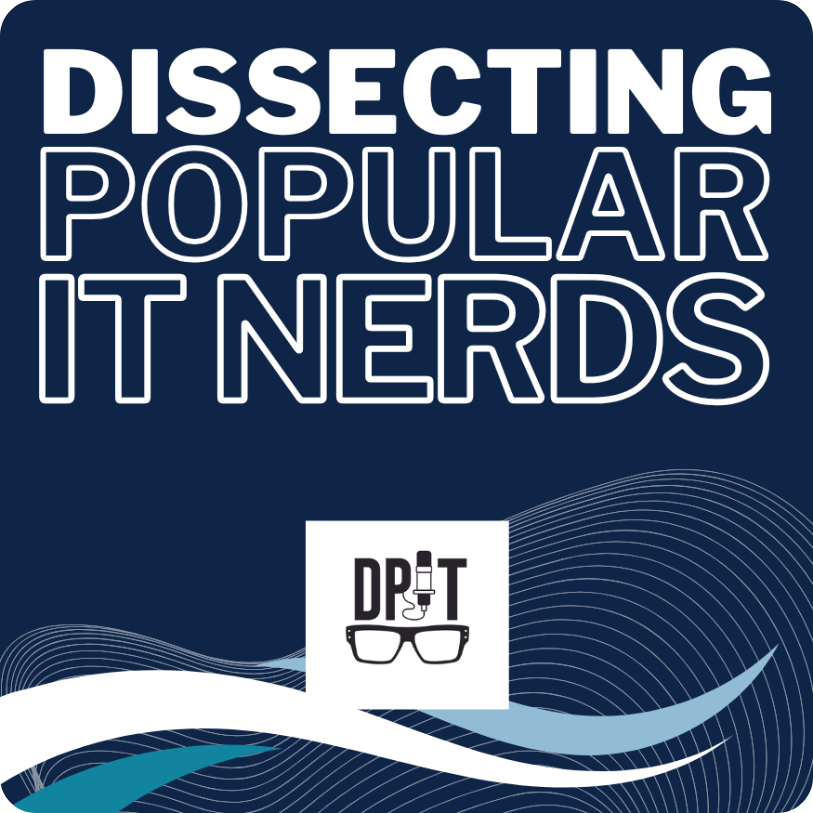
Are You The Nerd We're Looking For?
ATTENTION IT EXECUTIVES: Your advice and unique stories are invaluable to us. Help us by taking this quiz. You’ll gain recognition good for your career and you’ll contribute value to your fellow IT peers.
Hosted by IT Leaders... for IT Leaders
Resources
Recent Episodes
Company
© Dissecting Popular IT Nerds INC
All Rights Reserved | Terms and Conditions | Privacy Policy